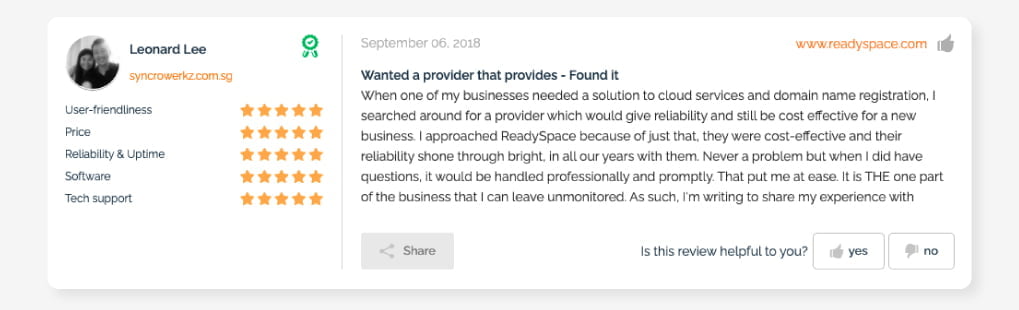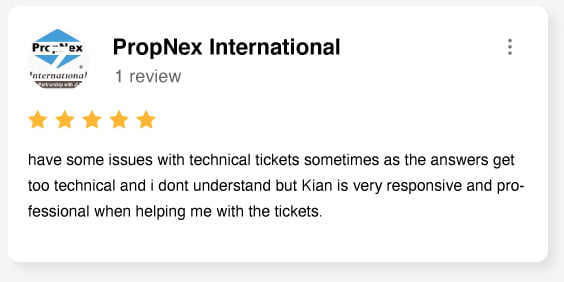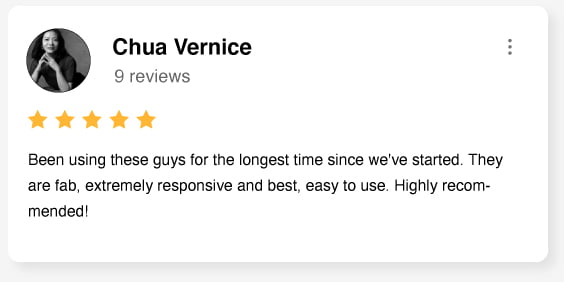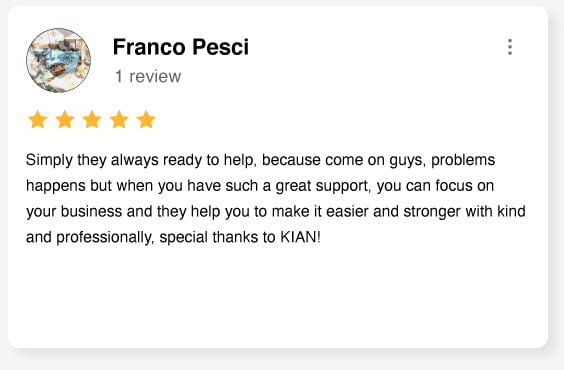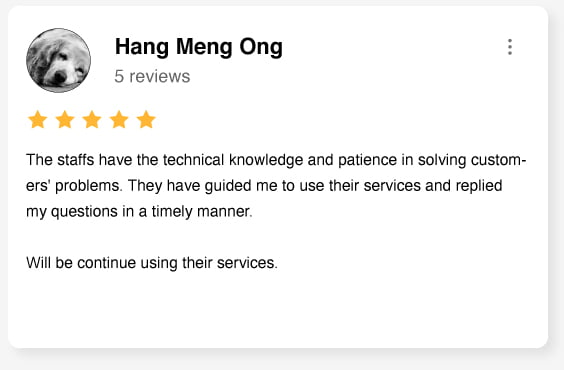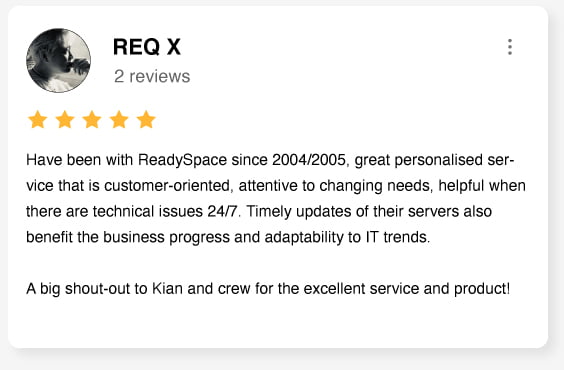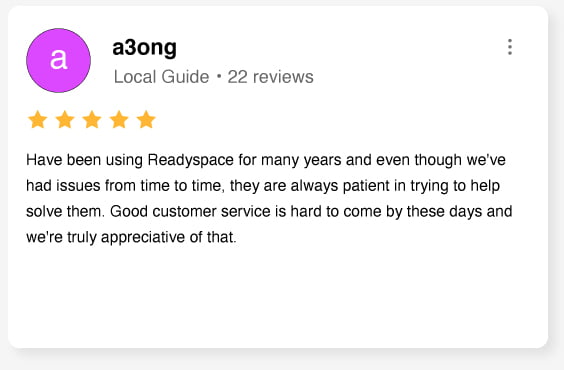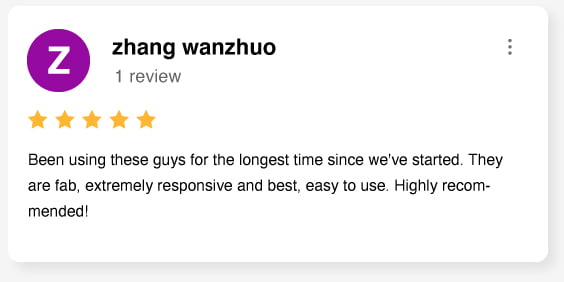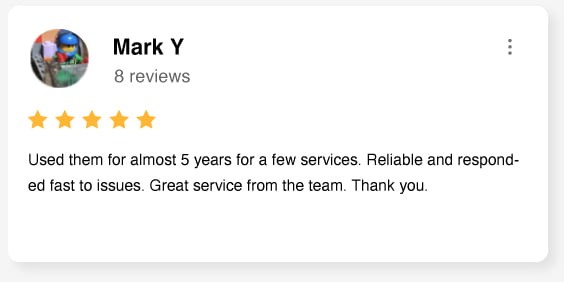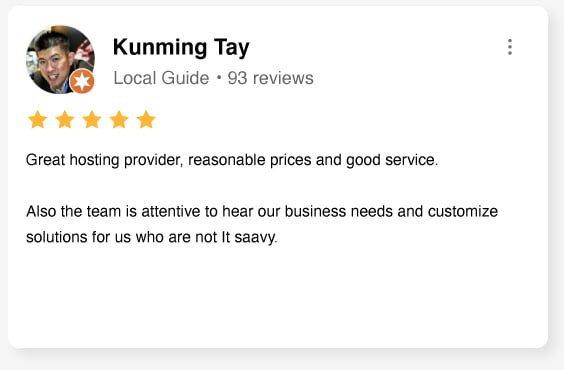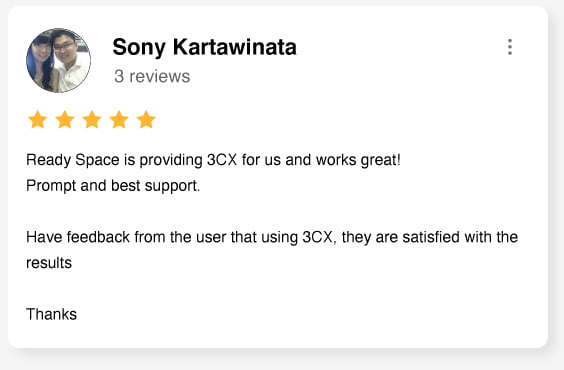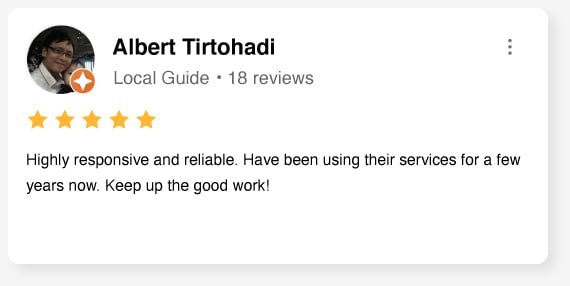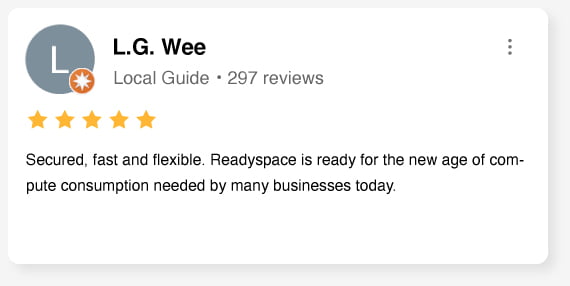BUSINESS ONLINE WITH READYSPACE
Start your domain name search and build a profitable business online today!
✓ .com, .sg, and more
✓ Free Website Hosting
✓ Over 1000+ extensions
TRUSTED BY 800+ BRANDS WORLDWIDE

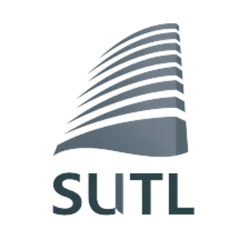




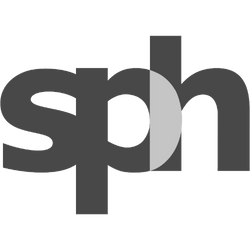


ReadySpace Cloud Platform
Businesses today face different challenges from every side. Thus, the need to use the right applications to run your business is critical. These applications often demand extreme computing resources and expertise resulting in business failure if not properly managed. That’s why, at ReadySpace, we provide a powerful cloud platform that caters for your business applications in a single, seamless interface that helps you grow your business faster. All of our services are on demand and billed on monthly terms. No long-term commitments to your pocket yet come with 24/7 expert support.Sign up now – Designed for business
Developed specifically to grow your business faster. Deploy in less than 60 seconds!8000+
Servers
400+
Business Apps
150,000+
Users
12
Locations Worldwide
Superior features
Solid-State Drives
Give your application the boost of the necessary power of today. Solid-State Drives for the need to speed.
Performance Connectivity
Providing you with lowest possible latency between your location to our POPs. Giving the highest QoS available today.
24/7 Support
Web portal, E-mail, Live chat or Phone. You choose the way that you like to get connected with us internationally.
Data Protection
Our team live and die for your important data. Its protection its our ultra most priority.
99.95% Uptime Guarantee
Above industry standard SLA. Giving you the peace of mind so that you can focus on whats important to you.
Security Expertise
Every service is designed with security in mind. Access controls, encryption, monitoring and detection at every moment.